
Possible way to get minimal set of dependent package is to install lxpolkit package instead of gnome-shell as follows: $ sudo apt install lxpolkit nvidia-settings -no-install-recommends -no-install-suggests With known Gentoo terminology this means that Ubuntu uses gnome or gnome-shell USE-flag for nvidia-settings package. Or use - check pages for nvidia-settings and its dependency named screen-resolution-extra. In the above output you should note that gnome-shell is not located in Recommends or Suggests sections, so is not optional.
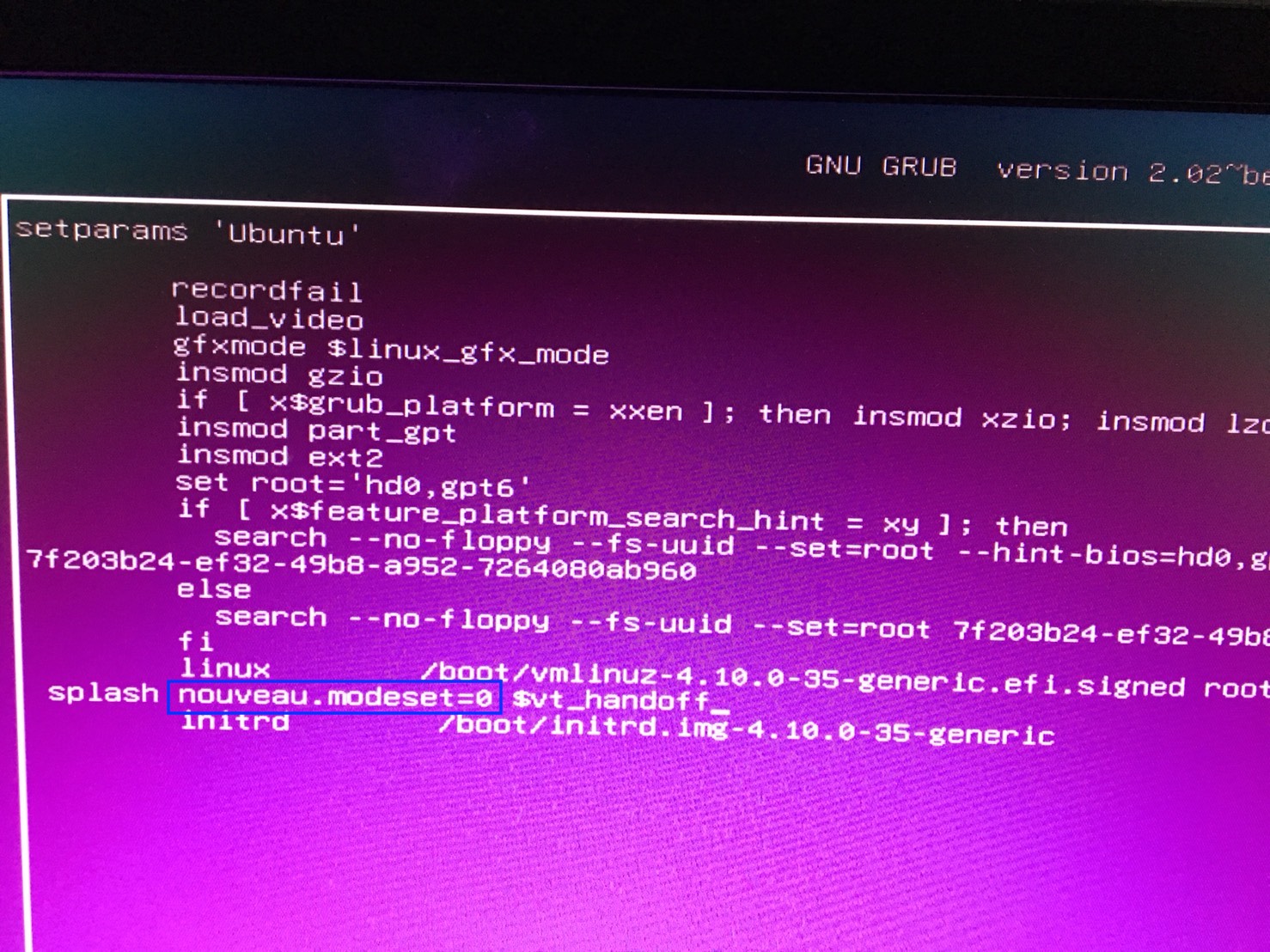
See terminal output from 20.04 LTS installed from mini.iso:Īpt-cache depends screen-resolution-extra


 0 kommentar(er)
0 kommentar(er)
